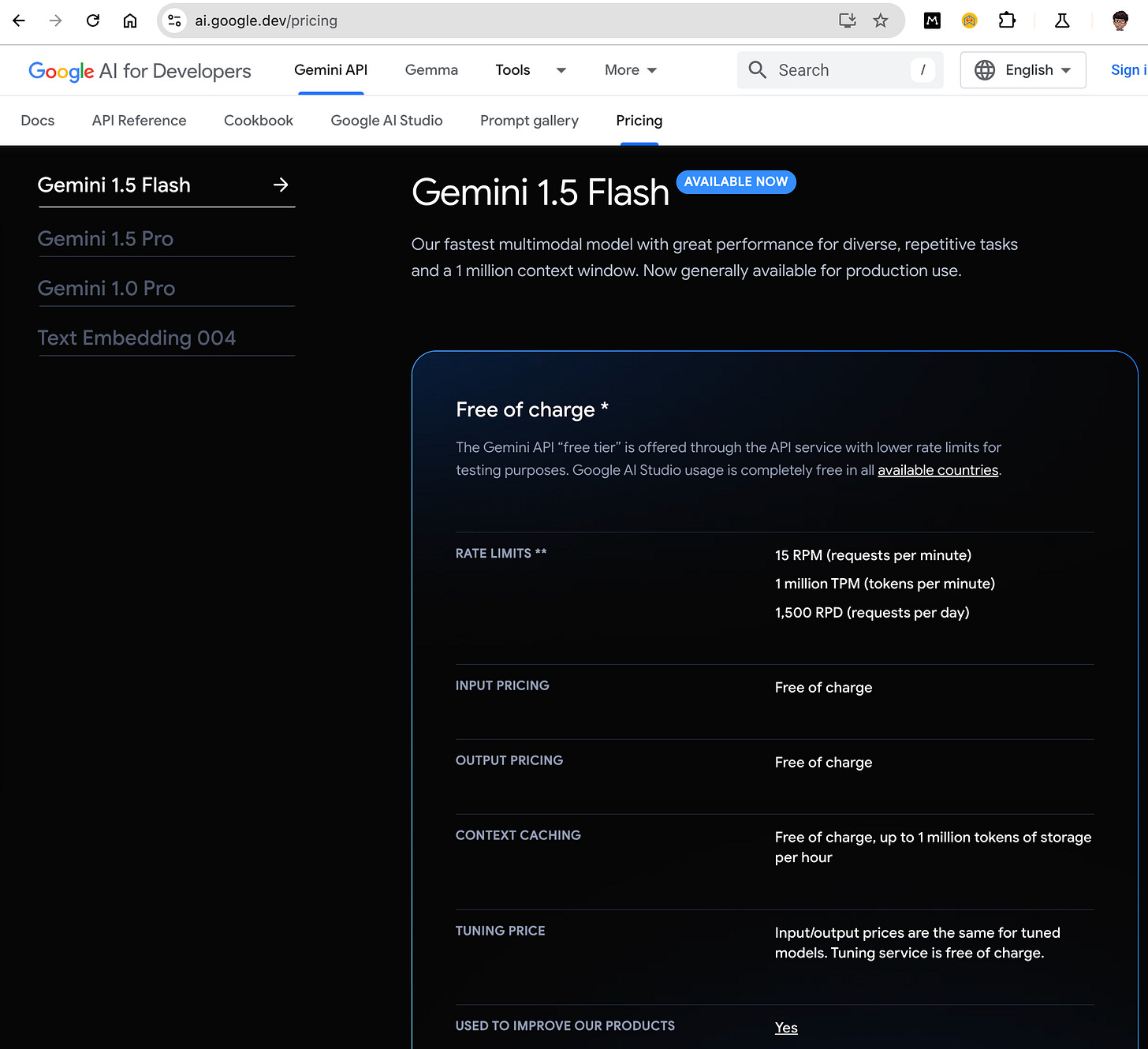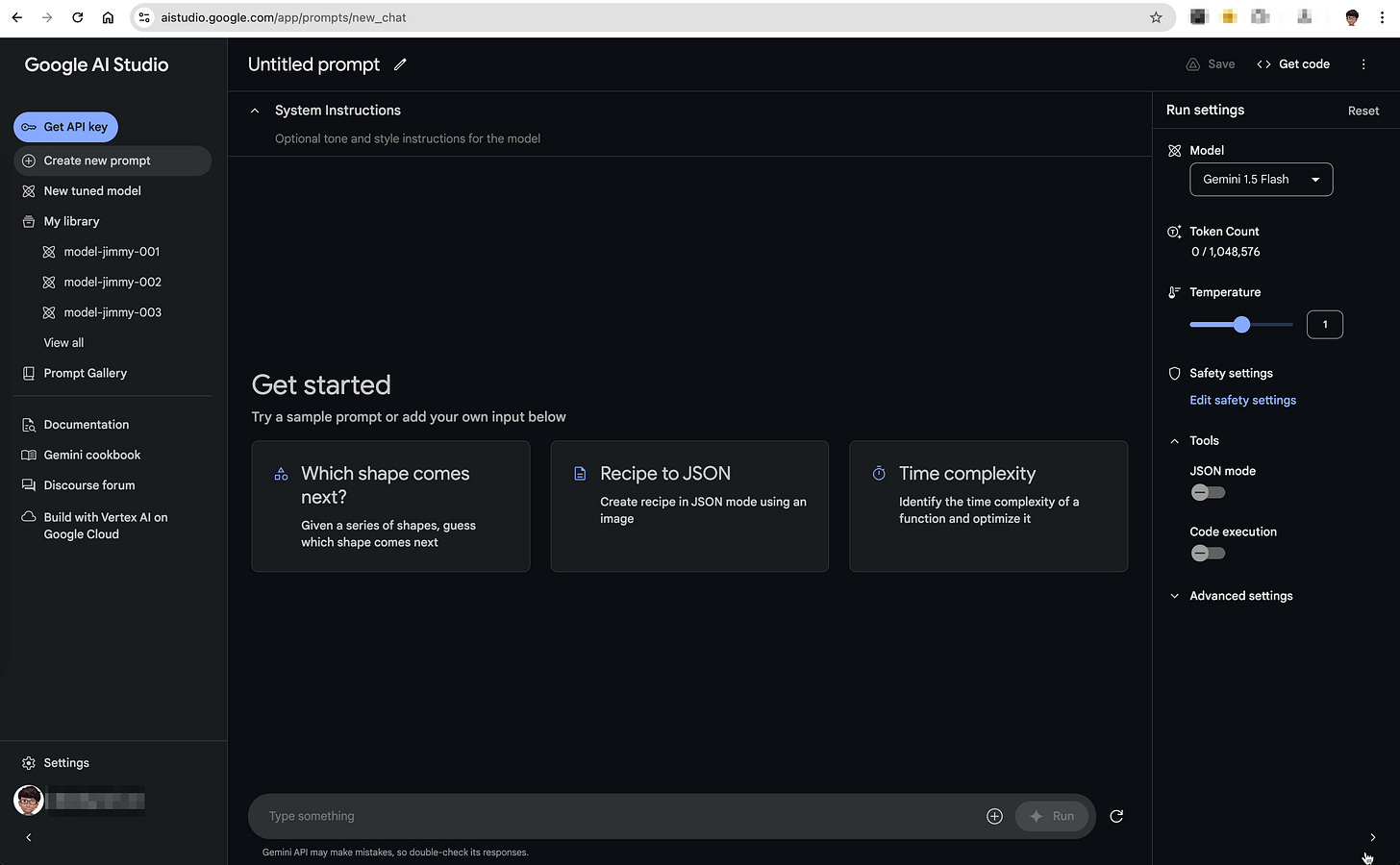ELI5 GenAI Day 04 - Gemini 1.5 Flash and AI Studio
身為一個價格敏感的開發者,看到這個 Pricing page 真是興奮。Gemini 1.5 Flash 的[計價方式]
通常在選擇與試驗模型時,可以有兩種方式:
- 使用 [AI Studio] → https://aistudio.google.com/
- 使用範例程式
這次先用 AI Studio 試驗看看,使用 Google 帳號登入 https://aistudio.google.com/
- 左邊選單
- `Get API key`: 如果你是使用撰寫程式碼的方式,需要取得 API key
- `Prompt`: 輸入你想要的文字, 以及 Prompt 管理
- 中間畫面
- `System Instructions`: 顯示與模型互動時,需要回應的風格等等
- 其他就是輸入文字與回應區
- 右邊選單
- `Model`: 設定運行模型
- `Token Count`: 總 Toekn 數量
- `Temperature`: 溫度,控制回應的多樣性
- `Safety`: 安全性,控制回應的合理性
- `Tool`: 目前可以指定 `JSON Mode` 與 `Code Execution` 耶!
先來 `Create new prompt` 並點選 `Recipe to JSON` 這個範例看看吧!
看到右方會自動啟用 `JSON Mode`,這樣就可以直接看到回應的 JSON 格式了!
(但是其實以這個範例,沒打開 JSON Mode 好像也會產出 lol)