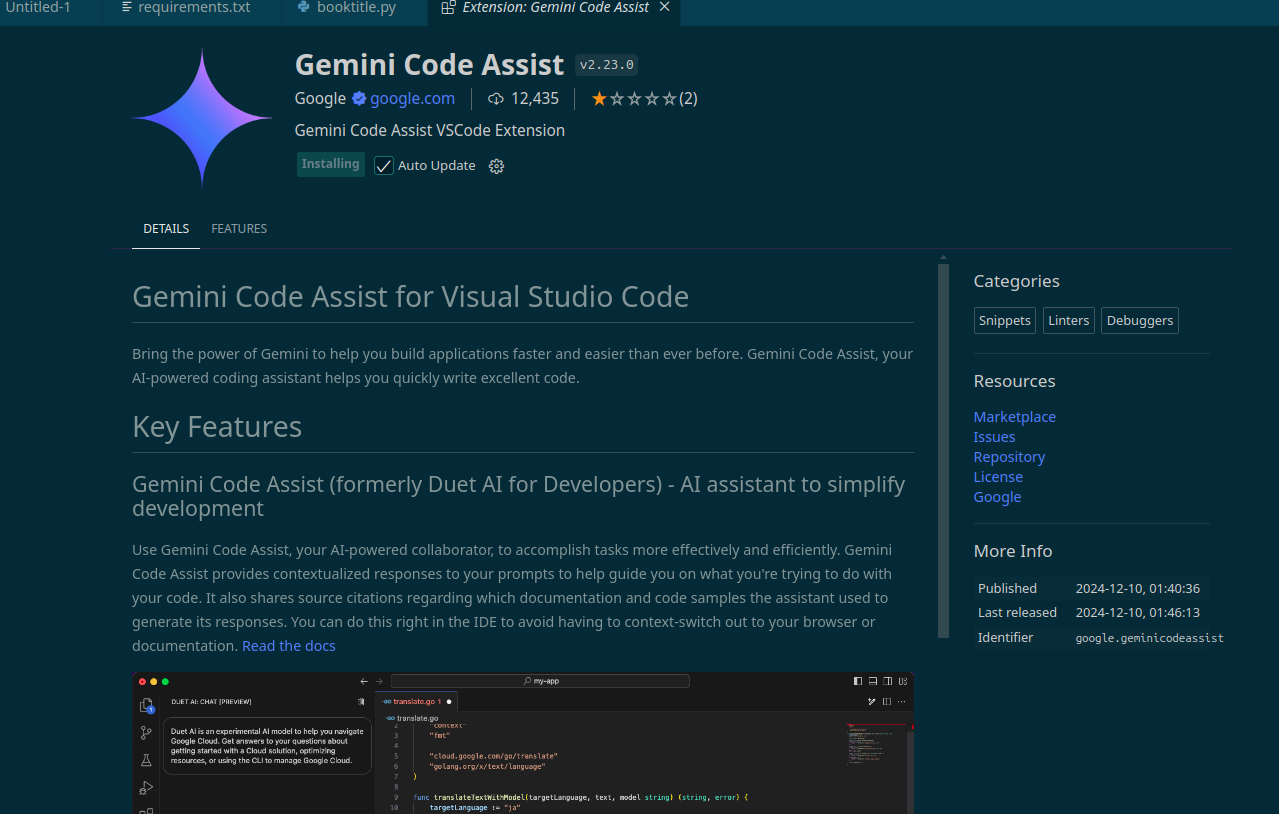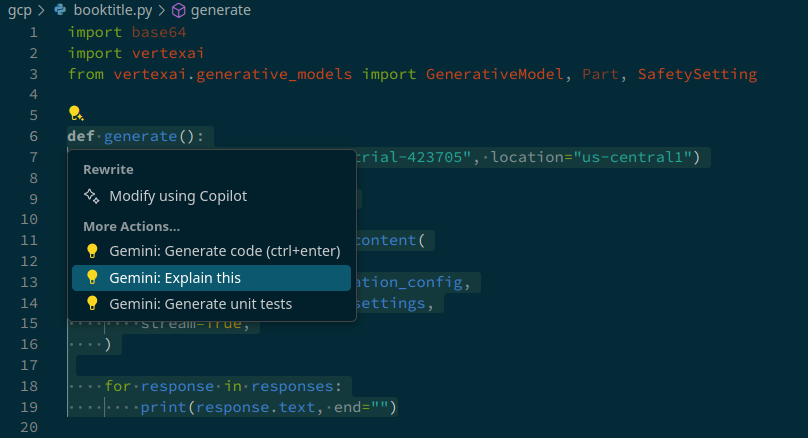Vertex AI lesson two: setup Gemini Code Assist on VSCode and using Gemini 2.0
熱騰騰的 Gemini-2.0 announce 了,剛好我正在寫 Vertex AI 系列文,就順便改一下。
這篇目標是要在開發環境 (VSCode) 上面設定 Gemini Code Assist,並把前一篇的程式從 gcloud auth application-default login 改成用 service account 方式。
Step 1. 安裝 Gemini Code Assist
Step 2. 安裝完,會跳出提示需要登入 GCP
Step 3. 這邊看是要直接 Open 或是 Copy 用瀏覽器登入
Step 4. OAuth for Gemini Code Assist API
Step 5. 完成會跳轉到這個畫面,表示設定成功
Step 6. 免費仔看來還能使用一陣子
Step 7. 點選 Gemini 圖示,會跳出自動完成等基本功能的狀態正常使用中
Step 8. 先新增一個檔案,會看到提示使用方式
Step 9. 選取 def generate() 這段程式,可以看到出現燈泡圖案,點燈泡圖案,或是 `Ctrl + .`
Step 10. 先試試看解釋程式碼
Step 11. 基本的 `Explain this` 看起來還算正常
Step 12. 開始提問需求,回答看起來是可行
Step 13. 從 Google Could Console 建好 service account key 下載之後,照著建議修改路徑,執行看看
(lab-gcp) jimmyliaox1c ➜ python booktitle2.py
Logline: A reclusive librarian discovers a hidden message within an ancient book, leading her on a perilous quest to uncover a forgotten civilization and a powerful artifact before it falls into the wrong hands.
Genre: Fantasy Adventure
Optional Example: The Librarian's Secret
Generated Titles:
1. The Codex of Whispers
2. The Lost City of Eldoria
3. Ink and Oblivion
4. The Librarian's Perilous Path
5. The Serpent's Quill
Step 14. 新的 Gemini-2.0 model 出來了,怎麼修改正確的 model name 呢?方法有一點取巧。
可以從 https://aistudio.google.com/prompts/new_chat 先確認選好 Gemini-2.0 模型
點選 `Get Code`
好了,改到對應的程式吧!
def generate():
import google.auth.credentials
from google.oauth2 import service_account
credentials = service_account.Credentials.from_service_account_file(
"path/to/your/service_account_key.json"
)
vertexai.init(project="gcp-xxx", location="us-central1", credentials=credentials)
model = GenerativeModel(
# "gemini-1.5-flash-002",
"gemini-2.0-flash-exp",
)
responses = model.generate_content(
[text1],
generation_config=generation_config,
safety_settings=safety_settings,
stream=True,
)
for response in responses:
print(response.text, end="")程式碼 link